Screenshot a tweet
TLDR: Try out my new tweet screenshot tool →
Tweets are a great way to capture the sentiment of a group. I’ve often found them useful in presentations to highlight a point or generalise the demands of a herd of people.
However, it’s extremely dissatisfying to screenshot Twitter’s representation of a tweet and use that – it’s low resolution, contains a lot of cruft, and just looks incomplete. To remedy this, I’ve created a Tweet screenshotting tool that easily lets you capture a tweet in its singular elegance, at a resolution that’s high enough to use in a big screen presentation. All you have to do is paste in a tweet’s URL and it will spit a beautiful screenshot right back at you.
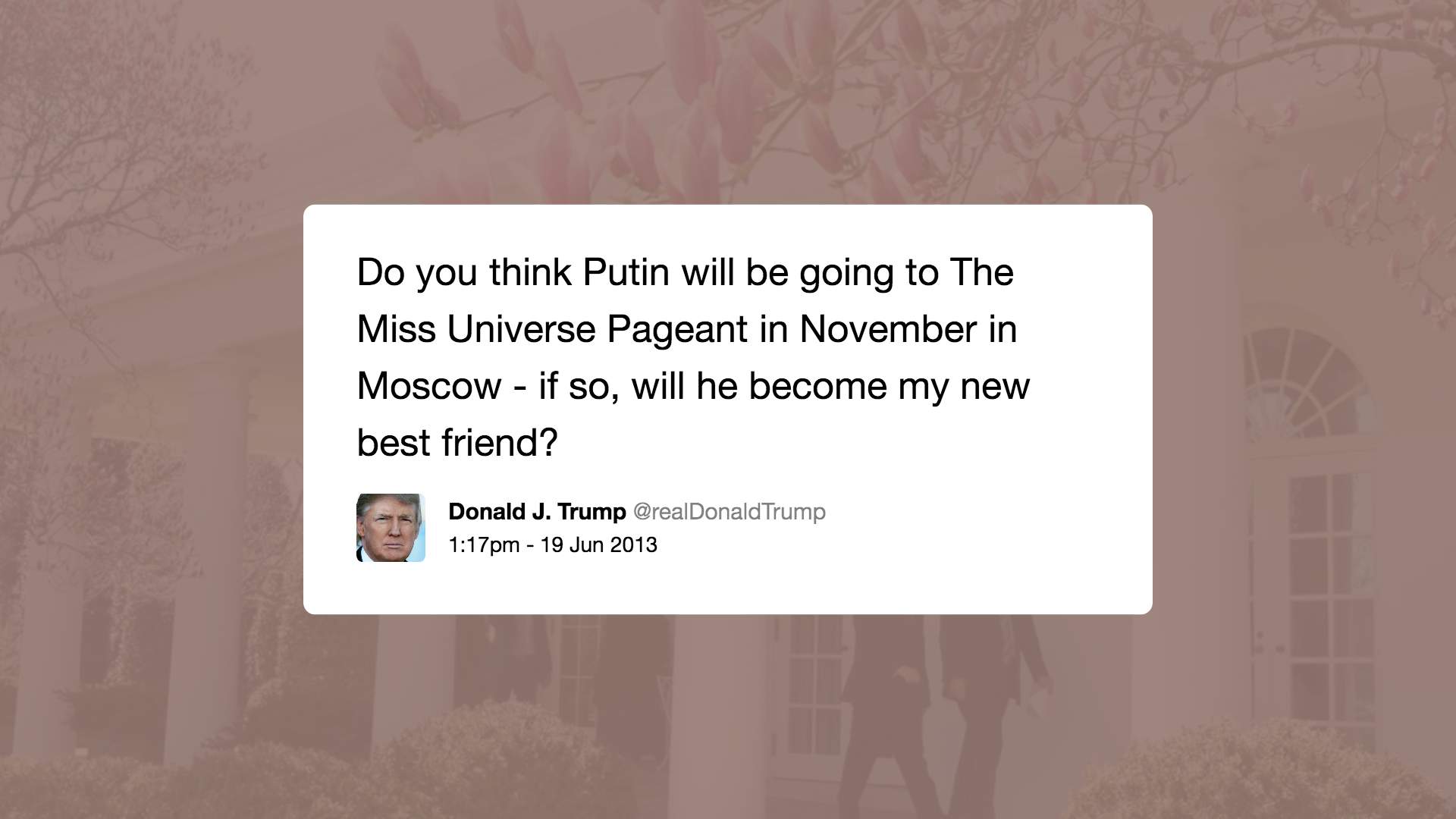
To do this on the technical side, I fetch the tweet text using Twitter’s API and then analyse the author’s profile picture using Color Thief; this gives me a nice background colour that matches their profile picture, which I then layer with a lightly transparent copy of their Twitter header to produce a good-looking backdrop to their tweet.
To capture the final image, I use the excellent html2canvas to render all the HTML to a canvas element and then save out the pixel data. Bingo! You get an image of your tweet.
I’m scratching my own itch, but I hope you find it useful too. If you have any feedback, please pass it on via my contact page or Twitter.
 Cameron Adams is a co-founder and Chief Product Officer at Canva, where he leads the design & product teams and focuses on future product directions & innovative experiences. Read a bit more about him ›
Cameron Adams is a co-founder and Chief Product Officer at Canva, where he leads the design & product teams and focuses on future product directions & innovative experiences. Read a bit more about him ›